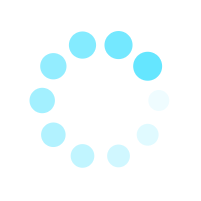How Can I Use eSIM to Send Text Messages?
In general, SIM cards can be divided into two types: regular SIMs and data SIMs. Data SIMs are typically used for internet access and don't allow traditional calling or messaging. Usually, our eSIMs fall into the data SIM category.
To address the issue of sending text messages with an eSIM data plan, eSIM ONE offers a solution:
For users of Apple devices, you can use iMessage.
As mentioned in a previous video, iMessage only requires a Wi-Fi or cellular data connection, so it can work perfectly fine on a device using an eSIM data plan.
Make sure that the eSIM on your Apple mobile device is activated and ready to use.
Then, check the iMessage send & receive settings to ensure that you can send and receive messages through your device.
Choose "Primary Cellular Data Source" as the eSIM you've activated on your device.
Select "Default Voice" as the SIM with your phone number for voice calls.
Please note that both of these SIMs must be active.
For the eSIM, enable the "Data Roaming" option.
For the voice SIM, disable the "Data Roaming" option.
When using voice calls with a regular SIM, your mobile service provider may still charge as usual, plus roaming fees if applicable.
eSIM ONE – One touch to the world
47 out of 223 found this helpful
Have more questions? Submit a request