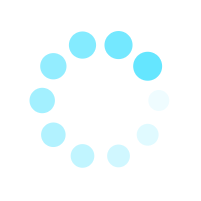What is APN settings?
APN stands for Access Point Name, which is essentially the name for the settings that a phone uses to connect to the Internet.
In simple terms, it is the configuration that allows your phone to establish a connection to the Internet.
If you have successfully installed an eSIM but still cannot access the Internet, follow these steps to reconfigure the APN on your phone. All of the required information will have been sent to your email when you finished your order.
If you are using an iPhone:
Go to [Settings].
Select [Mobile] or [Cellular].
Choose [Mobile Data Options]
You will see information such as APN, username, password.
What you want to do now, is to manually enter the APN information.
If you are using an Android:
Go to [Settings]
Select [Mobile Networks]
Choose Access Point Names.
Tap on the [Plus (+)] or [Add] option.
Enter the provided APN information.
If you are using a Google Pixel:
Go to [Settings]
Tap on [Network & Internet]
In the [SIM] section, select your eSIM.
Scroll down and choose [Access Point Name]
Enter the APN information.
Once you have completed entering the APN, your phone should be able to access the Internet. If you still can not connect to the mobile network, please contact our customer support department for assistance.
eSIM ONE - One touch to the world
47 out of 223 found this helpful
Have more questions? Submit a request
- Does eSIM causes battery draining, and device overheating?
- Why is the 5G icon not appearing on my status bar?
- What should I do if the eSIM gets stuck activating on my iOS device?
- Why can't I access browsers like Chrome or Safari while other applications work just fine?
- How to know if I'm using the newly installed eSIM, or the original physical SIM?