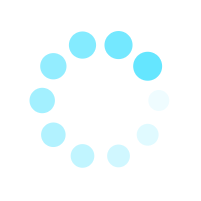I can not scan the eSIM QR code or input it manually, what should I do?
Currently, some phone models can still scan activation codes normally. But when users choose to enter the eSIM information manually, they report that the process cannot be done, even though the eSIM has never been activated.
This issue often occurs with US Domestic devices, such as the Samsung S21 U.S. version. So, what can be done to tackle this problem?
In this case, you need to enter the activation code with the following structure: 1$[SMDP address]$[activation code], instead of the normal activation code.
After that, you can continue to add the eSIM normally.
And that is how you can successfully set up eSIM manually on your device. If you still have any questions, please contact our customer support department for further information.
eSIM ONE - One touch to the world
47 out of 223 found this helpful
Have more questions? Submit a request