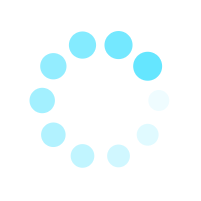How to setup eSIM on Samsung devices from US Market?
The process of setting up and using eSIM on Samsung phones that were imported from the U.S Market or some other countries will be different from international versions.
And here is how you can install your eSIM:
First, select [Settings]
- Choose [Connections]
- [SIM manager]
- Select [Add eSIM]
- Choose other methods to connect to the mobile network
- Select [Scan QR code].
Scan the eSIM activation code sent to your email or enter the information manually.
Press [Continue]
- In the SIM setup section, select eSIM to label and name the eSIM
- Continue to the main SIM section.
If you are still in your country, select the physical SIM; if you are abroad, choose eSIM, please remember to turn off data roaming if you have not arrived at your destination yet.
After finishing these steps, you should be able to use your eSIM normally.
eSIM ONE - One touch to the world
47 out of 223 found this helpful
Have more questions? Submit a request