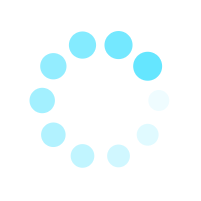Can I Enable iMessage on Apple Devices When Using eSIM?
Certainly, although occasionally, we have noted some issues with using iMessage, the majority of our customers can still use iMessage normally while using eSIM.
While traditional text messages (SMS) require a phone number for sending and receiving, Apple features like iMessage and FaceTime only require a Wi-Fi or Cellular data connection to function. This is a fantastic feature, allowing iMess to be a perfect solution for iPhone or iPad users planning to use eSIM.
To enable iMessage with eSIM, just follow these 3 simple steps:
On your device:
Step 1: Go to [Settings] and select [Messages]
Step 2: Check if iMess is enabled, and tap on [Send & Receive]
Step 3: Your Apple ID email address needs to be selected for receiving and replying to iMessage texts.
eSIM ONE – One touch to the world
47 out of 223 found this helpful
Have more questions? Submit a request